Inscrivez-vous ou connectez-vous pour rejoindre votre communauté professionnelle.
 Modify panel
Modify panel Explode.
Explode.  At the Command prompt, enter explode.
At the Command prompt, enter explode. How to create PDF from AutoCAD / How to convert AutoCAD drawings to PDF
1. Start AutoCAD
2. Open an AutoCAD drawing (for example, a .DWG or .DWF or .DXF document)
3. Select from main menu "File"->"Print"
4. Select Printer "Virtual PDF Printer"
5. If you need to adjust PDF generation options, click the "Property" button on the right
6. Click "OK"
7. A dialog will pop up, assign the folder and file name of the PDF document to be generated
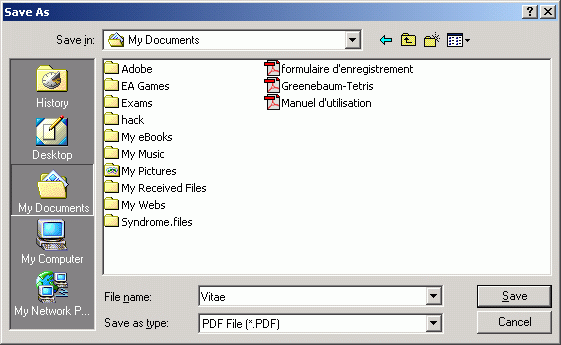
8. Congratulations! You have converted AutoCAD drawing to PDF document now.





Avez-vous besoin d'aide pour créer un CV ayant les mots-clés recherchés par les employeurs?