Inscrivez-vous ou connectez-vous pour rejoindre votre communauté professionnelle.
Filter In Column Using Text Boxes
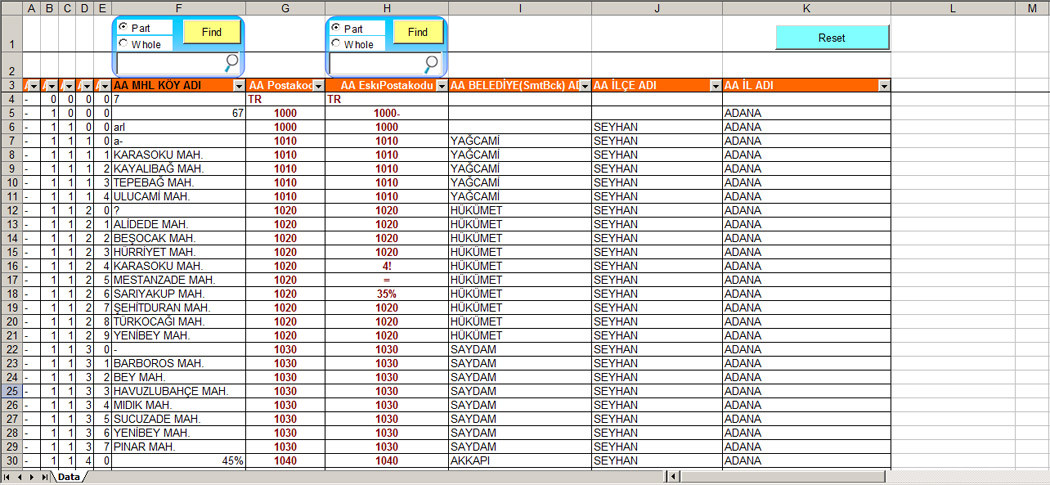
A nice filtering template.
The value in textbox is searched as part or whole in the column.
The results found are shown in the column, the other data are hidden.
Review tutorial's video and download sample file :https://youtu.be/YKvm0s

Declare the worksheet as a worksheet object. Declare the ranges (source data, criteria, output) as range objects.
You can then use Autofilter or the more powerful Advanced Filter to achieve the output. Using Advanced Filter in VBA is actually better than in Excel as the output range can be on a different worksheet to the source data.
eg:
Sub FilterCells() Dim wsSource As Worksheet Dim wsTarget As Worksheet Dim rgSourceData As Range Dim rgCriteria As Range Dim rgOutput As Range Set wsSource = ActiveSheet Set wsTarget = Worksheet.Add(after:=wsSource) Set rgSourceData = wsSource.Range("A3:K300") Set rgCriteria = wsSource.Range("F2") Set rgOutput = wsTarget.Range("A1") rgSourceData.AdvancedFilter _ Action:=xlFilterCopy, _ CriteriaRange:=rgCriteria, _ Copytorange:=rgOutputEnd Sub
Note: this assumes the text box linkedcell is F2. If the objective is to view the filtered data rather than copy it to a new location, then the above works just as well with the Action as xlFilterInPlace and the CopytoRange is not needed.

Range.Autofilter Field:=1, Criteria1:=

In Excel We have a option Autofilter
By writting VBA Code We can filter: Try Ths
Sub Datafilter()
Range(“A1″).AutoFilter Field:=1, Criteria1:=”Jan”
Jan is replace by your criteria
End Sub

oui on peu developer une application pour filtrer automatiqueemnt

you can use the AutoFilter method of Range
Range().AutoFilter





Avez-vous besoin d'aide pour créer un CV ayant les mots-clés recherchés par les employeurs?