Register now or log in to join your professional community.

To incorporate the SEO Best practices into your blog post writing, you have to take the following into consideration :
1. Write for the audience not the search engine.
2. Try to write the entire post on a single topic rather than a wide category.
3. Write a catchy title which may incite click through
4. Break the content into small byte size chunks which are easy to digest
5. Use proper formatting like headers, sub-headers, bullets, lists and proper emphasis on important words/phrases by using bold, underline or italics.
6. Share what you've written in your social profiles.

m realy sorry samar, i dont have much idea about digital marketing & blogs.

Search Engine Optimization is a very professional apporach and needs extra ordinary efforts to get really optimized, but I would like to suggest a link which could be helpful to you .
Please visit: http://www.brandwatch.com/2013/04/integrating-seo-and-social-media-marketing-activities/
Hope you will find it useful

Category1 – Sitewide SEO Concerns
The most important things to focus on with your site structure are:
Category2 – On-page SEO
You have probably heard a lot of this before, but I am going to go over it all again so that you can have a one-stop source of information about how to SEO your blog.
Category3 – Inbound Links
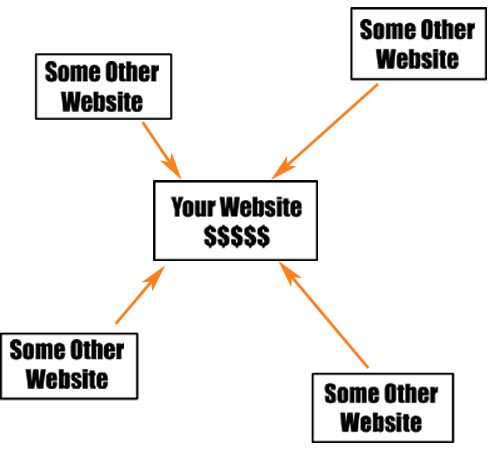 Getting links to your blog is essential if you want it to rank well in Google, Yahoo and Bing. In a perfect world your blog would be so awesome that it would naturally go viral and attract a whole bunch of links. You and I both know that isn’t going to happen. It is a great thing to shoot for, but highly unlikely to happen. So, we are left having to build many of the links ourselves if we are to see results within a reasonable amount of time.
Getting links to your blog is essential if you want it to rank well in Google, Yahoo and Bing. In a perfect world your blog would be so awesome that it would naturally go viral and attract a whole bunch of links. You and I both know that isn’t going to happen. It is a great thing to shoot for, but highly unlikely to happen. So, we are left having to build many of the links ourselves if we are to see results within a reasonable amount of time.
Luckily, blogs are one of the easiest websites to build links for because of the existence of millions of other blogs.
Ways of Manually Getting Higher Quality Links

Dear Samar
Unfortunately Digital Marketing is not my field and can't help you with an answer.

One of the biggest sources of traffic to your blog will be search engines, particularly Google. You can boost the traffic that comes to your blogs from search engines by implementing search engine optimization (SEO) tricks into your blog layout and writing. You can get started by doing some keyword research and determining which keywords are likely to drive the most traffic to your blog. Then focus on incorporating those keywords into your blog posts using the tricks below.
One of the best ways to incorporate keywords into your blog posts is to use them in your blog post titles. However, don't sacrifice a title's ability to motivate people to click through and read your entire blog post.
To maximize the traffic that comes to your blog via search engines, focus on optimizating each of your blog posts for just one or two keyword phrases. Too many keyword phrases dilutes the content of your post for readers and can look like spam to both readers and search engines. You can learn more about using specific keywords to maximize search traffic by reading about long tail search engine optimization.
Try to use your keywords (without keyword stuffing) multiple times in your blog post. For best results, use your keywords within the first200 characters of your blog post, several times throughout your post, and near the end of the post. Take some time to learn more aboutkeyword stuffing and other search engine optimization don'ts.
Search engine optimzation experts believe that search engines like Google place more weight on linked text than unlinked text when ranking search engine results. Therefore, it's a good idea to include your keywords in or next to the links within your blog posts when it's relevant to do so. Be sure to read about how many links are too many for SEO before you start adding links to your posts.
When you upload an image to your blog to use in your blog post, you usually have the option of adding alternate text for that image which appears if a visitor cannot load your images in their Web browsers. However, this alternate text, can also help your search engine optimization efforts. That's because the alternate text appears within the HTML of your blog post content as something called an Alt-tag. Google and other search engines crawl that tag and use it in providing results for keyword searches. Take the time to add keywords that are relevant to the image and post in the Alt-tag for each image you upload and publish on your blog.
Rgds
Rajiv

Hi,
SEO is the process of making content visible online everywhere. In simple words, SEO is like a surgery where we need to take care on each and every aspect while posting content online or else we will lead into a trap.
See the checklist below which I prepared and follow for all of my clients. To be honest, I got better results using the below:
-Create a new Google Account and Email address for your site.
-Install Google Analytics
-Install Google Webmaster Tools and Bing Webmaster Tools
-Check Google Webmaster Tools for404 /500 errors, duplicate content, missing titles and other technical errors. Make sure to keep up with any messages Google is sending you.
-Use Browseo [http://www.browseo.net/] to find technical errors. The most common detrimental errors people tend to make are302 redirects that should be301 redirects.
-Use Xenu to find any broken links. Its completely free, easy way to check.
-Use Google’s Keyword Research Tool. Be sure to consider searcher intent and difficulty, pick1 keyword per page, and you’ll generally want to start with lower-volume keywords first.
-Incorporate primary keyword (or something close) into your page URL
-Use Title tags -65 characters or less.
-Use Meta description tags -155 characters or less.
-Use H1 tag; Use keyword in the tags
-Check search engine-accessible text on the site? At least100 words; Check unnecessary text on the website.
-Use synonyms; synonyms are great, and using natural language that’s influenced by keyword research (rather than just pure keywords) is highly encouraged!
-Check Images have descriptive ALT tags and filenames. Search engines “see” images by reading the ALT tag and looking at file names, among other factors.
-Check the linking to internal pages.
-Use absolute URLs instead of relative ones.
-Check site speed with Google Page Speed Tools
-Create an XML sitemap and submit to Google and Bing Webmaster Tools. Use XML-Sitemaps.com or the Google XML Sitemaps WordPress Plugin. [http://wordpress.org/plugins/google-sitemap-generator/]
-Create a Robots.txt file and submit in Google and Bing Webmaster Tools
-Check on multiple browsers with BrowserStack [http://www.browserstack.com/]
I hope the above would be helpful for you.
Happy Blogging
Thanks
Feroz Khan Saleem

Rule of thumb:
Keep in mind that SEO for blogs is about making you blog postings easily found by the human reader, using the assistance of the search engine bot that scanned (indexed) your content first and labelled as "useful" or "worthy of a high SERP" or search engine result position. You will be serving both, but the human reader should ultimately find your positing useful enough to vote it or spread it or commit any other desirable call-to-action place by you.
General:
If your blog is about one main topic or serving one purpose, it becomes much easier as you can deploy relevant SEO content techniques all over the website (like key word clouds, tags, sections, titles etc.). When you are posting content in different topics and genres, you need to put in extra effort per post. There are many technical and writing-related ways to optimize your text for best key words:
Tips:

try link billding in your keywords ^_^

To incorporate the SEO Best practices into your blog post writing, you have to take the following into consideration :
1. Write for the audience not the search engine.
2. Try to write the entire post on a single topic rather than a wide category.
3. Write a catchy title which may incite click through





Do you need help in adding the right keywords to your CV? Let our CV writing experts help you.