Register now or log in to join your professional community.
Lotus Notes NSF to PST format can be converted by using the SysInspire application and then you can open the NSF file. After the conversion of the files, it becomes quite easier to open the file in Outlook version.
Not only in pst but also the files can be saved in other layouts like the yahoo, Gmail, zimbra, eml, emlx, HTML, etc.
Just you have to install the application on your desktop.
Then you will have to operate the Free NSF to PST Converter on the desktop.
Now browse the files and add the required Lotus notes. After that option to check the preview NSF mailbox will be displayed on the screen.
Select the export to pst option and choose the desired items to export.
More info:- Open NSF file in lotus notes
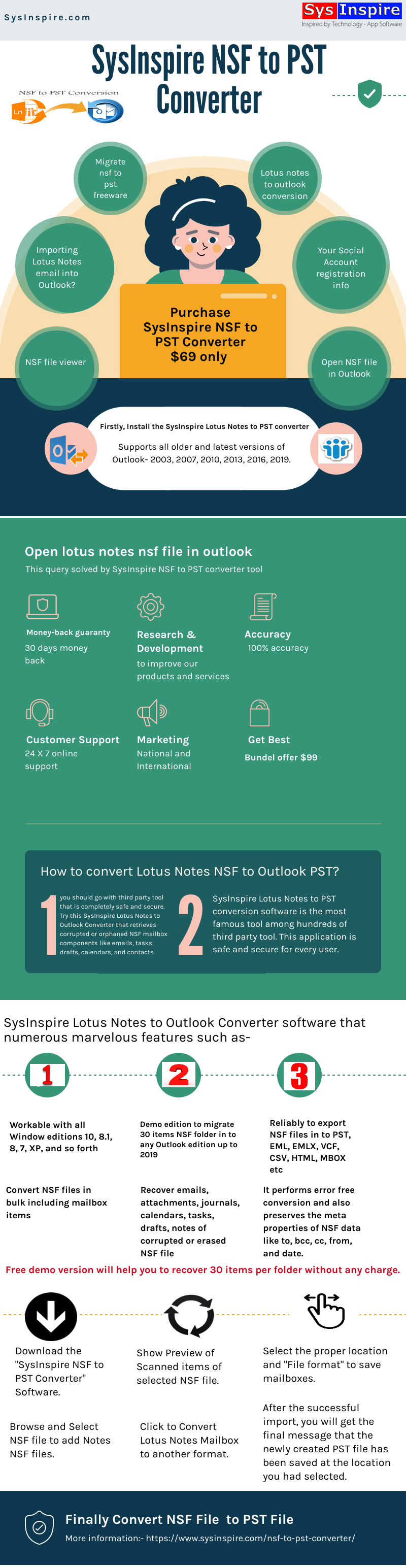





Do you need help in adding the right keywords to your CV? Let our CV writing experts help you.