Register now or log in to join your professional community.
How to view the NSF file on windows
The SysInspire nsf converter tool supports MS WINDOWS versions starting from 2000 to other latest editions with 32 bit and 64-bit storage.
So by downloading the SysInspire NSF to PST converter application from the official website, we can easily open the NSF file in Windows by exporting the file to pst format and also you will be able to view the structure of the file after conversion.
The software tends to export Lotus Notes email to PST, vCard, HTML, mbox, yahoo, Gmail, office 365, CSV and ICS file and after that, we can smartly open the NSF files in Windows.
Click on the "Open" button to open and scan the Lotus Notes NSF file after the completion of the installation of the application.
Select single NSF File: To select NSF file one by one.
Add Multiple NSF files: To select the folder of multiple NSF files.
Check the Preview of Lotus Notes NSF file texts with complete details like its attachment, messages, tasks, etc. after the advanced or normal scanning.
Click on the Export button from the menu bar.
Choose the location for conversion I.e. either to PST, EMLX, MSG, etc.
Now, Convert NSF to PST file and ultimately open the NSF file in windows.
More info:- Convert NSF to PST file
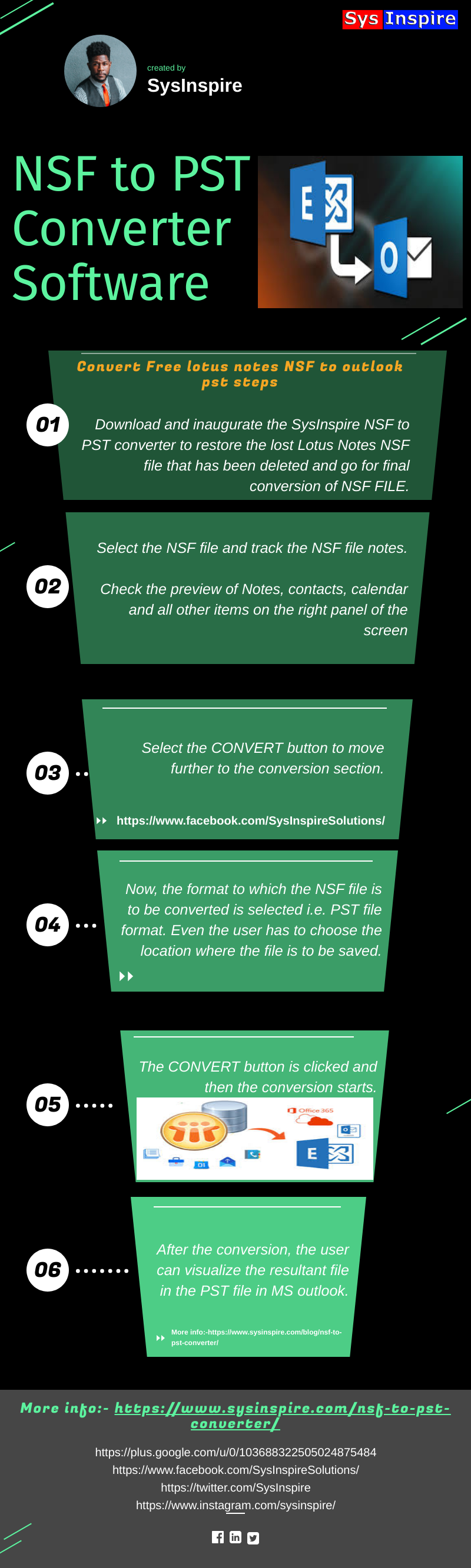





Do you need help in adding the right keywords to your CV? Let our CV writing experts help you.