Register now or log in to join your professional community.
Instantly export NSF to PST free by using SysInspire NST to PST Converter Software that converts multiple NSF files to Outlook PST without altering a single bit of the data. User can save their selected NSF mailbox items in to PST, EML, EMLX, CSV, VCF, MBOX, HTML, etc. This NSF Converter allows you to preview the selected NSF components like emails, tasks, drafts, journals, calendars, and contacts. You can try it’s free demo edition through which you can export items per folder without any cost.
Get the details - Export NSF to PST free

InQuit NSF to PST Converter process is really a tricky process to change NSF files to Outlook PST files Conversion is more protected and user-responsive software by using this user can easily Transfer the NSF file to PST file format. You can use this Application to get error-free results. This Utility supported by MS Outlook up to 2019.Try the free demo version of the converter and convert 30 emails free of cost.
Read More: https://www.inquitsoftware.com/en/nsf-to-pst-converter.html

My research result are as follows
It is a free NSF to PST conversion method. It is recommended to have a backup copy of original IBM Lotus Notes NSF file before performing the manual conversion, as the file can get damaged during the conversion process. The manual method to convert NSF files into PST files is performed in two stages.
Step I: Export NSF Files to CSVTo export NSF files from Lotus Notes, perform the steps given below
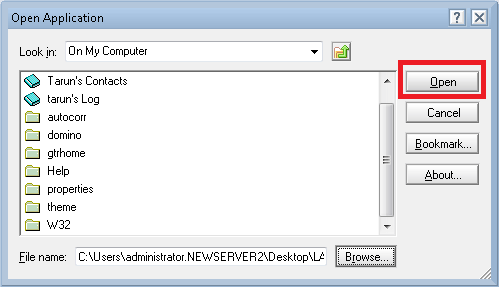
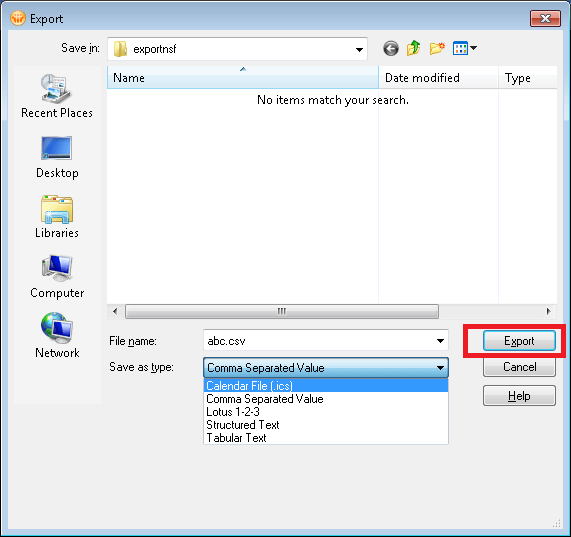
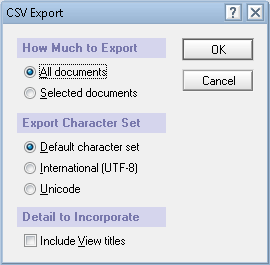
Step II: Import CSV File into OutlookImport the Intermediate CSV file into MS Outlook by following the steps:
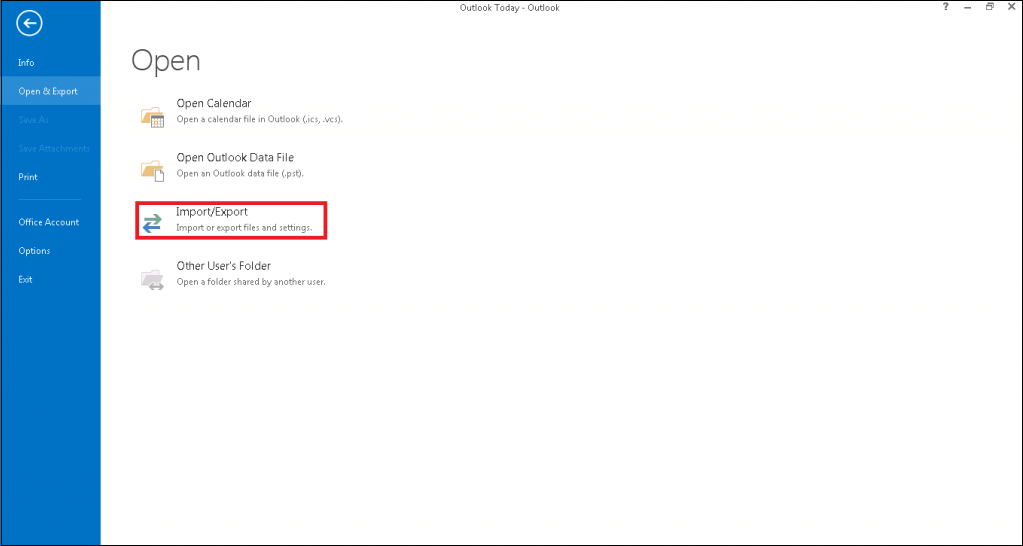
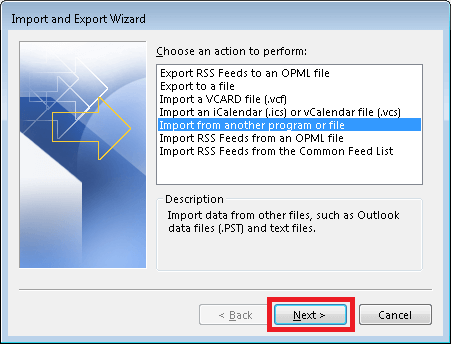
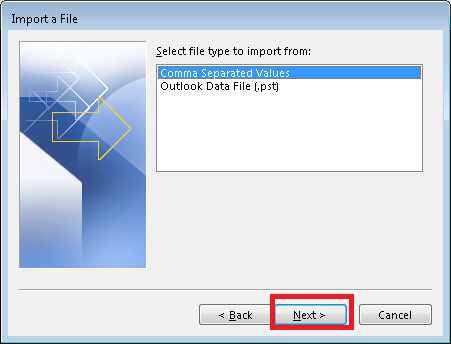
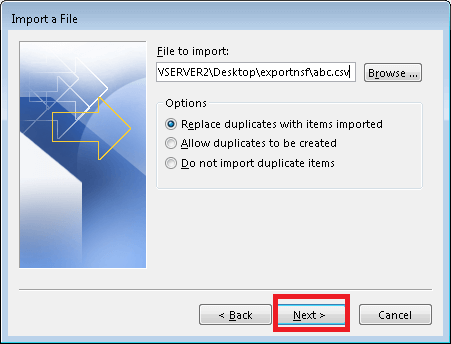
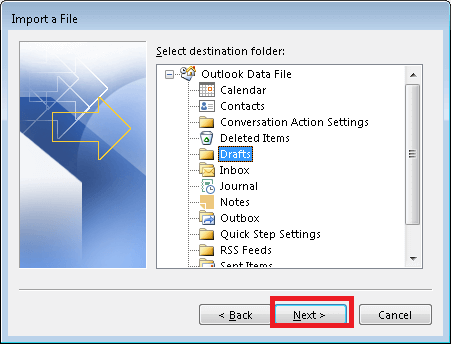
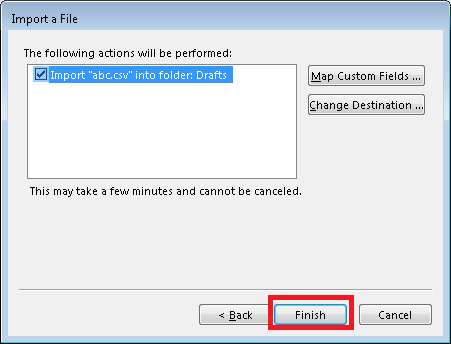
The free NSF to PST conversion method is helpful in some situations, but it has many limitations too. Some of them are:
Kernel for Lotus Notes to Outlook is a powerful NSF to PST conversion tool. This third-party tool saves NSF files (from IBM/Lotus Notes, SmartCloud Notes and Domino Server) in Outlook PST or Exchange Server directly. It has many advantages over free NSF to PST tool. It has the facility for saving NSF file in multiple PST files. The user can also migrate specific data using advanced filters designed in the tool. There is no need to have the Lotus Notes installed on the user’s system to perform the conversion as it only requires NSF files for the conversion purpose. The free version of the same tool can convert and save 10 items per folder for free from each source mailbox.
Launch the downloaded and installed free version of the tool for conversion of NSF files to PST files. To add NSF files for conversion, click Add File(s). You can select multiple files for the conversion. The option for splitting your converted PST files into different sizes is also available. You can have the full preview of the selected email by clicking on the Preview button. After viewing, you can export data to PST file.
The NSF to PST tool provides you two saving options. You can either save your files in PST format or directly on Exchange Server. You can also define the Saving Location and Date Range. And emails can be saved in different formats like TEXT, HTML, or RTF according to your requirements.
The tool uses a CSV file to migrate multiple NSF files simultaneously. You can browse and select the CSV file by clicking the browse (…) button. You can define Saving Location and Date Range too. You can also split your converted PST file into different sizes. After applying the desired filters, you can export data to PST files.
Learn about its interface, features and working through the main working steps of the converter software.
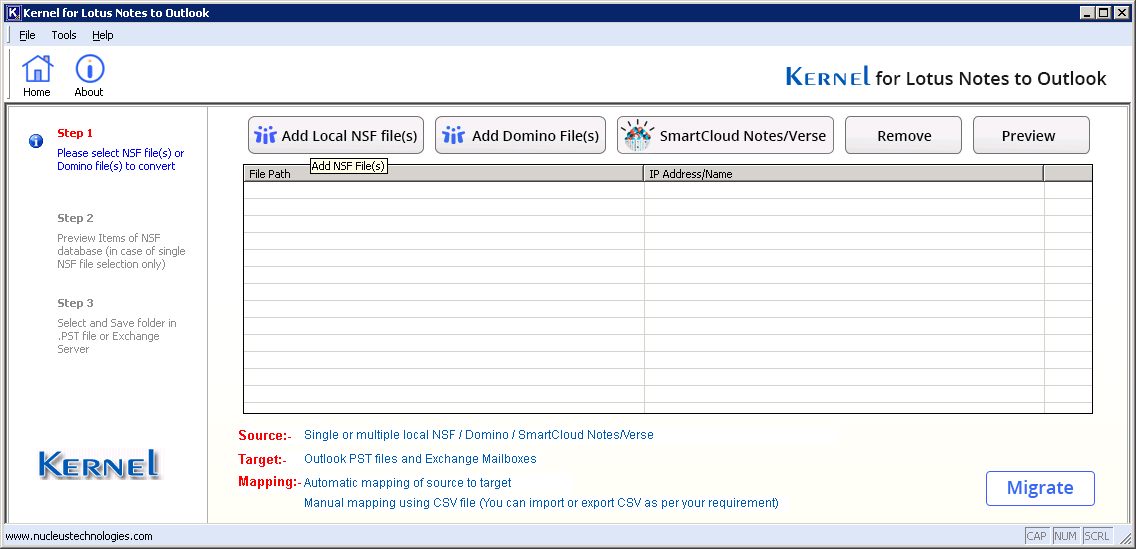
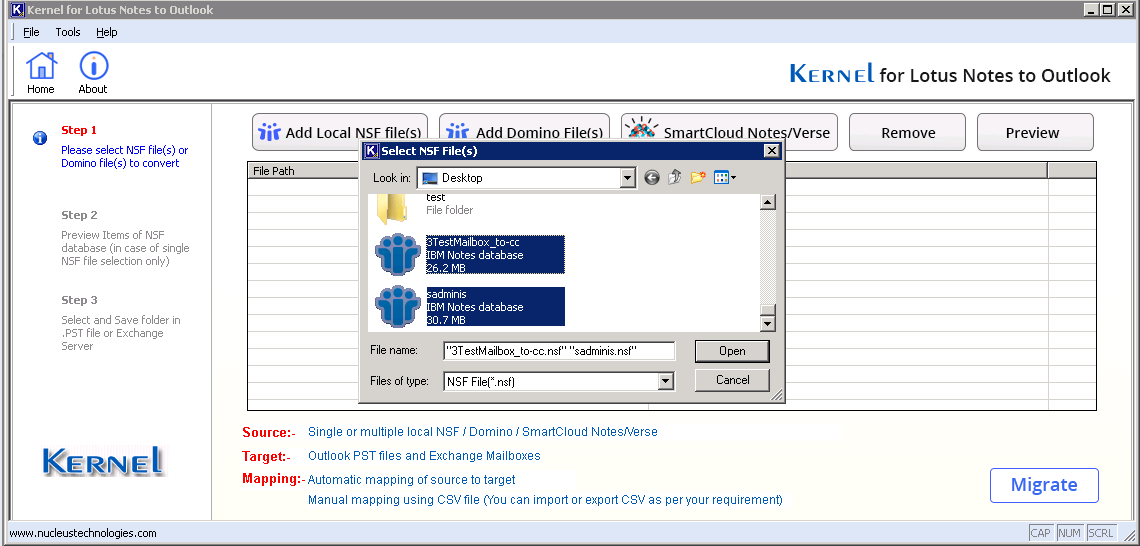
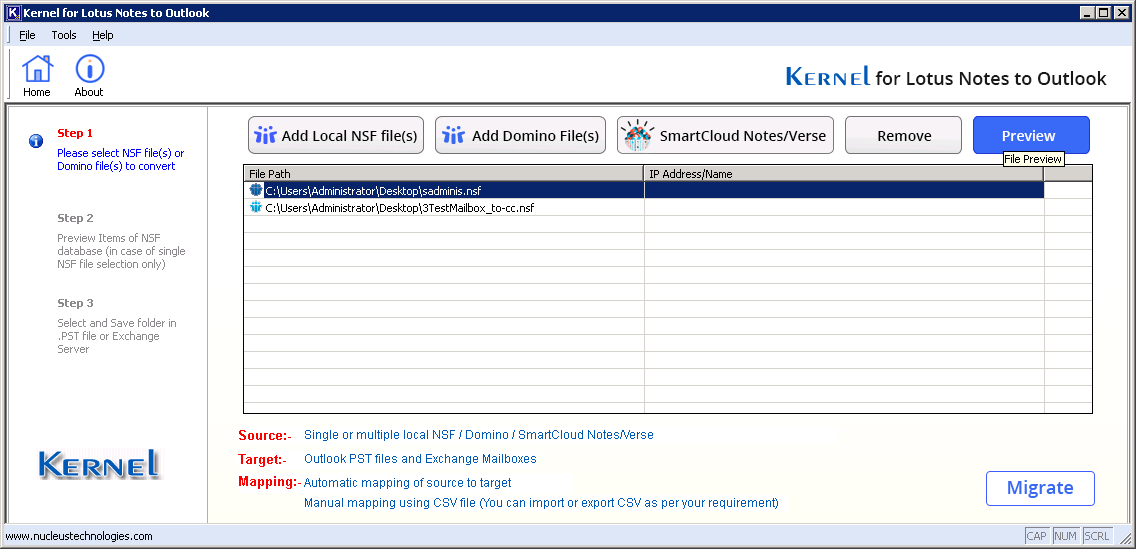
Then click Back and further click on Migrate option to migrate all added NSF files.
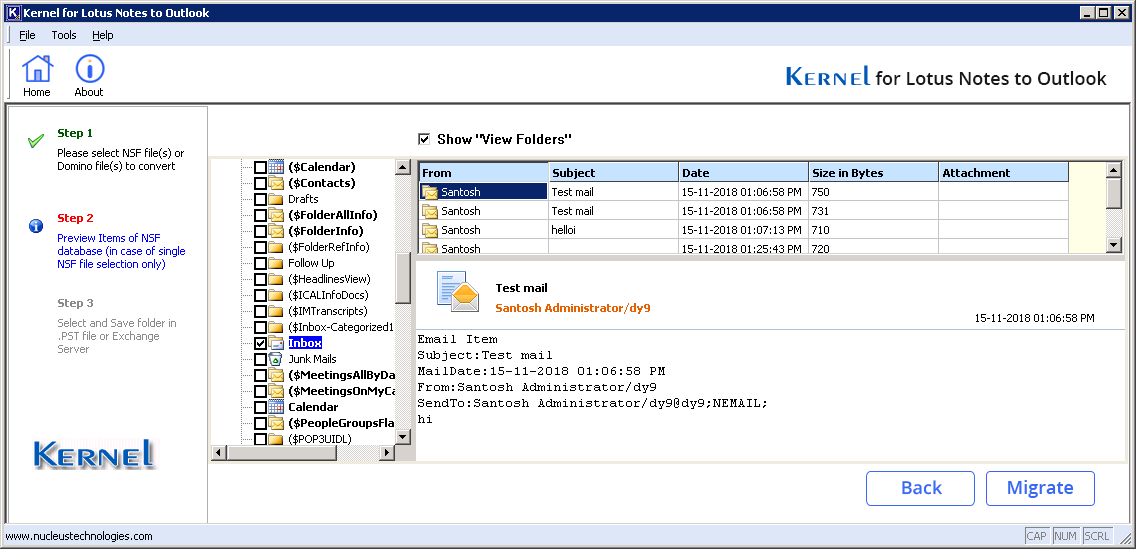
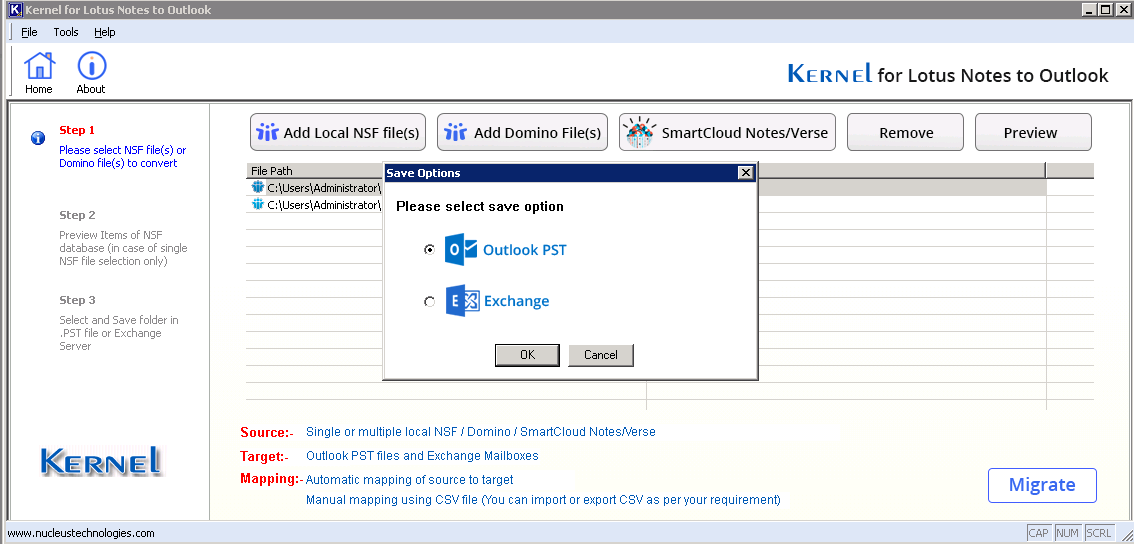
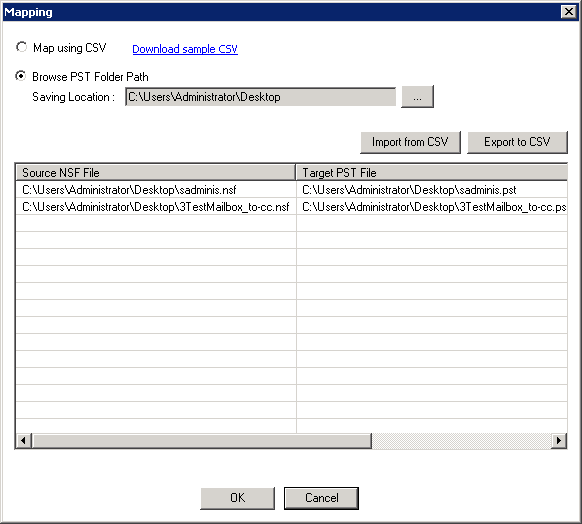
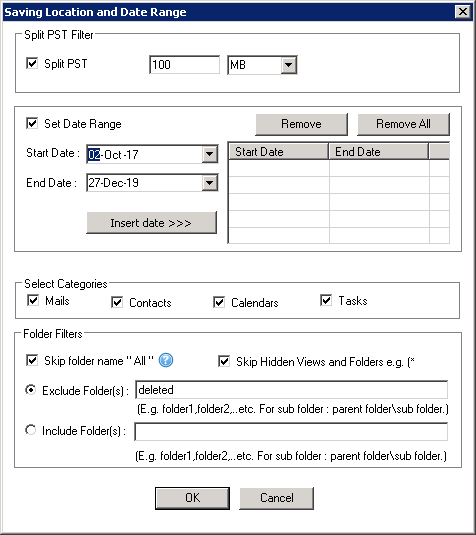
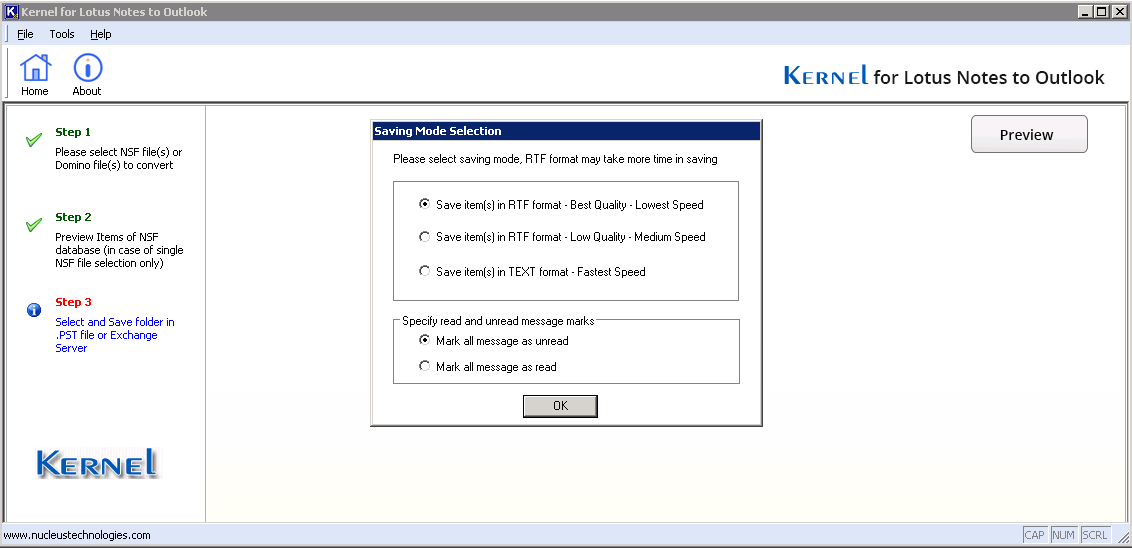
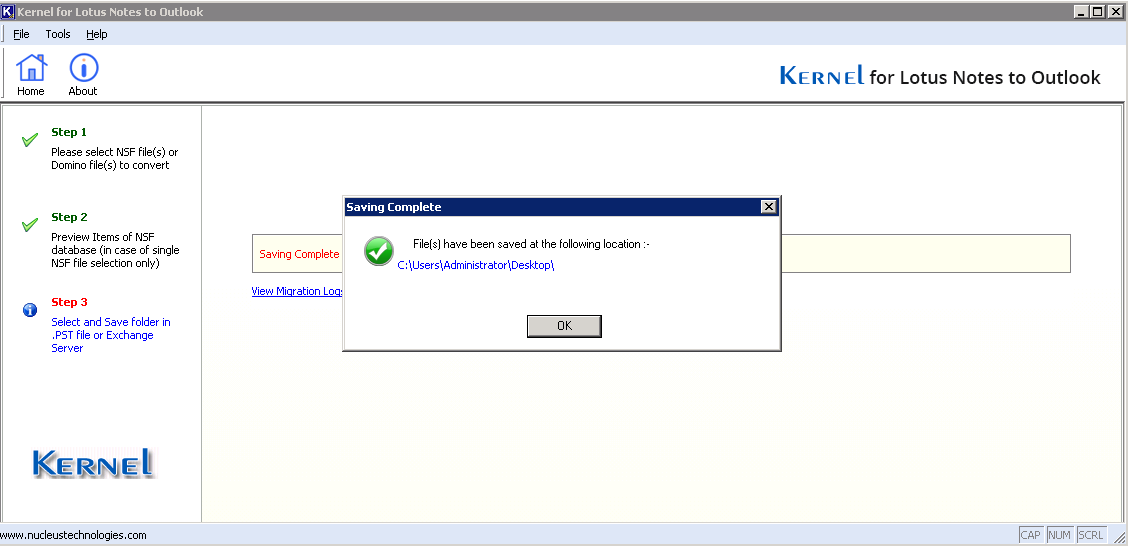

ATS NSF to PST Converter is an advanced solution which helps users to convert all NSF files into PST in a small span of time and without causing any data loss issue. It has some unique features such as batch conversion as well as Export NSF to Exchange Server , Office 365 and Outlook PST, and Other file formats like MSG, EML, EMLX, MBOX, HTML, CSV, vCard, and vCal file formats. Also, available the free demo version of the given tool through which users can easily convert up to 30 mail items.
Read More: https://www.ayushtech.com/product/nsf-to-pst-converter-11.html


Hi, there are many solutions available to convert NSF files to PST file format. At the same time, there are limitations to using the manual approach of conversion. So I would like to suggest an outstanding DRS NSF to PST converter tool by Data Recovery Solutions (DRS). The tool is able to convert NSF files to PST, EML, CSV, OST, MBOX, etc. The free version can easily export 50 items per folder for free.

The simplest way to export NSF which is also chosen by tech experts is by using trustworthy tools like eSoftTools NSF file Converter Software. This tool can locate the .nsf file from the selected location and then pull out the complete mailbox to show a preview of every single element on the screen in a readable layout. Also, this tool can even help the user to get back data from a damaged file without missing any bit. Many exportation options are available with this tool which includes options such as EML, EMLX, HTML, MSG, vCard, PST, and many others. The entire procedure needs 3 steps. Firstly choose the NSF file and then choose mailbox items. Then choose the conversion option. At last click on convert and wait for the completion of the process. A free demo version is also offered to each user with support to all editions of Lotus Notes and Outlook.
Read More Info- Export NSF to PST Free
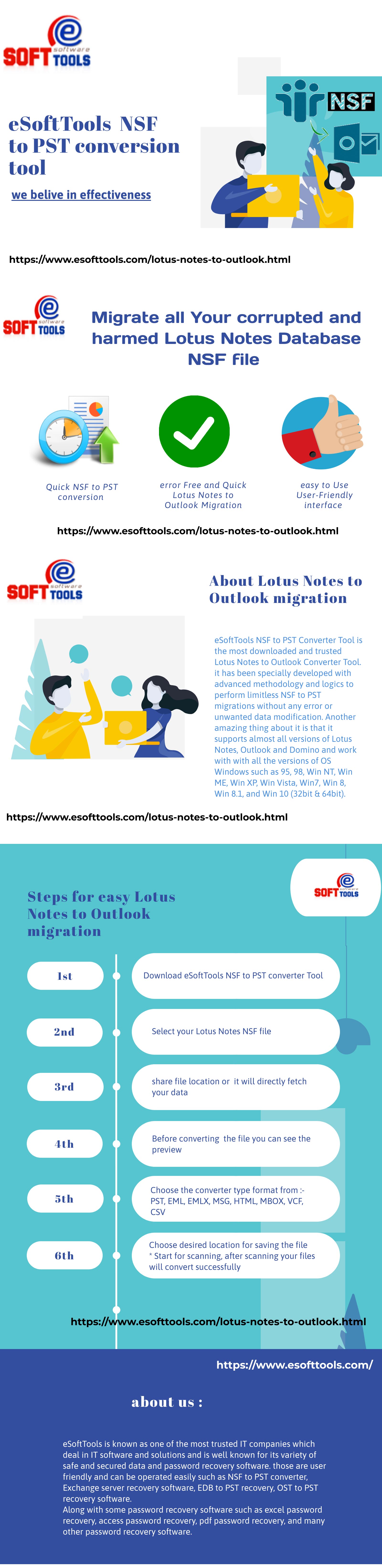

There are no free methods to Export the entire NSF files items emails, Contacts, attachments, notes, Journals to the PST format. Yes Somehow, you can export the Contacts from NSF database as the CSV by following the following steps:
1. Open Lotus Notes2. Now click on File and select Export3. Choose Comma-separated Value (CSV) Format4. Saved it in the desired location.
Next, Import the data in MS Outlook email client, Here the steps:
To Import CSV file into the Outlook
● Open MS Outlook Email Client
● Click File >> Open >> Import/export
● Select Comma Separated Values and click on the Next button.
● Browse the CSV file and press the Next button.
For the detailed read about the method with steps and all screenshots follow the link below:
https://www.stellarinfo.com/blog/free-manual-methods-to-convert-nsf-to-pst/





Do you need help in adding the right keywords to your CV? Let our CV writing experts help you.