Register now or log in to join your professional community.

I've listed all of the Excel Financial functions, with a * next those that are only available after installing the Analysis ToolPak (To install, go to Tools > Add-ins > and select Analysis ToolPak).

There exist a great lot of Microsoft Excel functions to manipulate text strings espeacily in finance and accounting. Here are the most essential ones:
TEXT(value, format_text) is used to convert a number or a date into a test string in the specified format, where:
The following formulas demonstrate the Excel TEXT function in action:
=TEXT(A1,"mm/dd/yyyy") - convert a date in cell A1 into a text string in the traditional US date format, such as "01/01/2015" (month/day/year).
=TEXT(A1,"€#,##0.00") - converts a number in A1 into a currency text string such as "€3.00".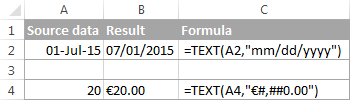
TRIM(text) removes leading, trailing spaces as well as excess spaces between words. Where textis either a text string or reference to the cell containing the text from which you want to remove spaces. The following screenshot demonstrates an example of usage: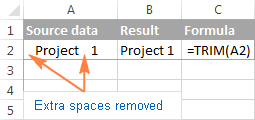
SUBSTITUTE(text, old_text, new_text, [instance_num]) replaces one set of characters with another in a specified cell or a text string. The syntax of the SUBSTITUTE function is as follows:
For example, the following SUBSTITUTE formula replaces all commas in cell A1 with semicolons:
=SUBSTITUTE(A2, ",", ";")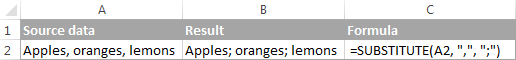
VALUE(text) - converts a text string to a number.
This function is really helpful when it comes to converting text-formatted values representing the numbers into numbers that can be used in other Excel formulas and calculations.
EXACT(text1, text2) compares two text strings and returns TRUE if both values are exactly the same, including case, FALSE otherwise.
For example, if A2 is "apples" and B2 is "Apples", the formula =EXACT(A2, B2) will returns FALSE, because they are not exact match.

I also agree with the experts answers.

Round is the most common and important function in MS Excel to round figure the amount.

I am agree with ghada ewada , and Moin Akber.......




Do you need help in adding the right keywords to your CV? Let our CV writing experts help you.