Register now or log in to join your professional community.

When you are initializing a new hard drive in Windows built-in Disk Manager, a window pops up and asks you to choose between MBR (master boot record) and GPT (GUID partition table) disk. What's the difference between them and is there any benefit to choose one over the other?
As known to us, a brand new hard disk must be initialized before you can partition it for data storage. So when you install a new hard drive to the computer, it will first initialize the disk and ask you to choose between MBR and GPT partition style. Typically, most people would straightly click next step without knowing any of the advantages or disadvantages among MBR and GPT. However, the default setting of Windows would initialize the disk to MBR partition style or even you choose GPT, someday, you may find it not meet your needs.
Comparison of MBR and GPT disk layoutsThe MBR, short for Master Boot Record, is an old and commonly-used disk layout. The GPT, short for Globally Unique Identifier Partition Table, is a new disk layout associated with UEFI. Firstly, you may know something about MBR like how to fix MBR, which leads you to think MBR just refer to a specific important data. Actually, MBR and GPT also determine the style of the disk between MBR and GPT. After initializing it, we can call a disk as MBR disk or GPT disk. The two different styles of disk own different schemes to manage the partitions on a disk. The differences between them are caused by the rapid development of the information age. The older scheme shows more and more disadvantages, so there introduced a new scheme to fit the changes. Once a hard disk is initialized, the structured information will be recorded and stored to a particular segment of the disk. On the other hand, the information will change with the changes of partition information so that it is called partitioning scheme.
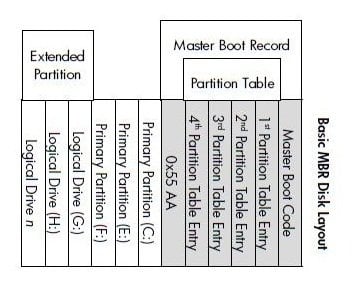
In details, the organization of the partition table in the MBR limits the maximum addressable storage space of a disk to 2 TB (232 × 512 bytes). And it only supports up to 4 primary partitions, or 3 primary partitions and 1 extended partition combination. However, with the progress of the times, larger storage devices need to be applied to the computer field. Therefore, the MBR-based partitioning scheme is in the process of being superseded by the GUID Partition Table (GPT) scheme in new computers because of GPT partition table disk supports a volume up to 2^64 blocks in length e.g. for disks with 512-byte sectors, that would be 9.44 ZB – zettabytes, 1 ZB is 1 billion terabytes, and the ability to have up to 128 primary partitions. A GPT can coexist with an MBR in order to provide some limited form of backward compatibility for older systems.
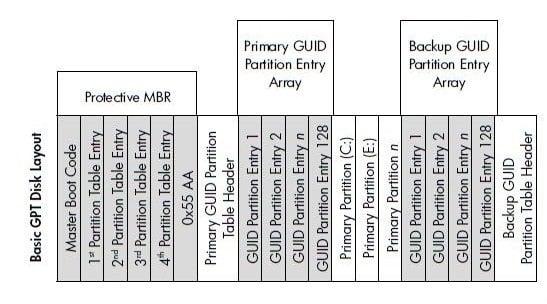

GPT Partitions allows us to create partitions from above 2 TB where MBR doesn't.

ChatGPT Online is a valuable platform that allows users to interact with the power of GPT models in real-time. It provides a convenient and user-friendly interface for generating text, asking questions, and receiving coherent responses. I find it impressive how ChatGPT can understand complex queries and produce meaningful answers. The platform's ability to provide assistance across multiple domains is truly remarkable. Whether it's brainstorming ideas, getting help with homework, or simply engaging in a conversation, ChatGPT Online serves as an excellent tool to leverage the capabilities of GPT models.

High level HDD capacity partitions possible only a GPT, Normal HDD low level partitions is MBR.

You have to partition a disk drive before you can use it. MBR (Master Boot Record) and GPT (GUID Partition Table) are two different ways of storing the partitioning information on a drive. This information includes where partitions start and begin, so your operating system knows which sectors belong to each partition and which partition is bootable. This is why you have to choose MBR or GPT before creating partitions on a drive.

GPT allows for a nearly unlimited amount of partitions, and the limit here will be your operating system. Windows allows it up to 128 partitions on a GPT drive, and you don’t have to create an extended partition. While MBR works with disks up to 2 TB in size, but it can’t handle disks with more than 2 TB of space. MBR also only supports up to four primary partitions. If you want more, you have to make one of your primary partitions an extended partition and create logical partitions inside it.





Do you need help in adding the right keywords to your CV? Let our CV writing experts help you.