أنشئ حسابًا أو سجّل الدخول للانضمام إلى مجتمعك المهني.
Usually Coordinate units of Maps are in meters. I want to change these units to degree decimal so that when I use add xy data tool, the values added in the table are degree decimal values not the meter values. In short I want to change units of my map from meters to degree decimal. Any suggestions to what can be done to acheive this?

ArcMap/View/data frame proprties.../general tab/map-units : chose decimals degree.

Launch ArcMap - View - Data Frame - properties - Click General Tab, then choose your desired unit from the unit section.

View>Data frame Properties>General>Units>Decimal Degrees

Go to the general tab of Arcmap data frame properties and chang map unit to decimal degrees

To change map units from meters to DD
1.Open ArcMap
2.Go To View
3.Select Data Frame properties
4.Click General Tab
5.In Unit Section Change the desired units
Done!!!

open arc map-> from Table of content double click on layers->from data frame properties select General->in the Units section select the down arrow and select the unit you prefer.

you can use "Add XY Tool" without changing the data frame coordination system. However, while adding the data you can choose an appropriate geographical coordinate system - which I believe it WGS1984 in your case.
Still, its recommended to be compatibility between the coordinate system of the data itself and the coordinate system of the data frame. To do so, from view tab select data frame properties then coordination system tab, select the appropriate coordination system (WGS1984). now to display the unit of the map as degree decimal. From View tab, select data frame properties then change the map unit bottom to degree decimal.

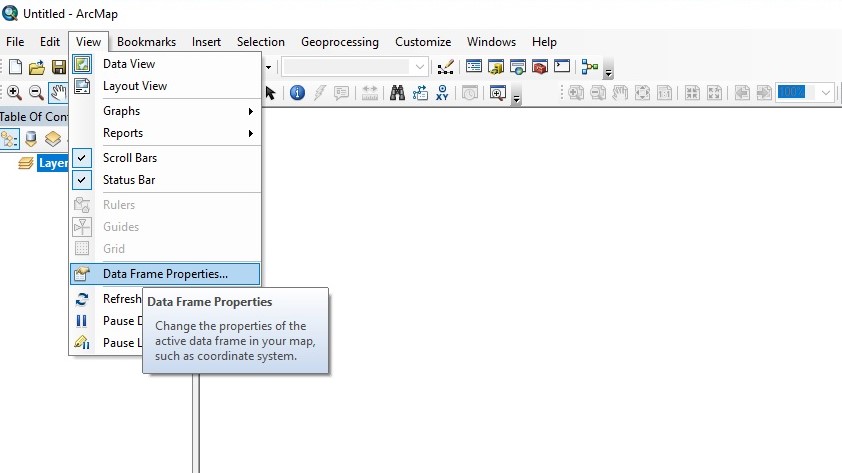
Step one is to go into data frame properties of ArcMAP on the view tab.
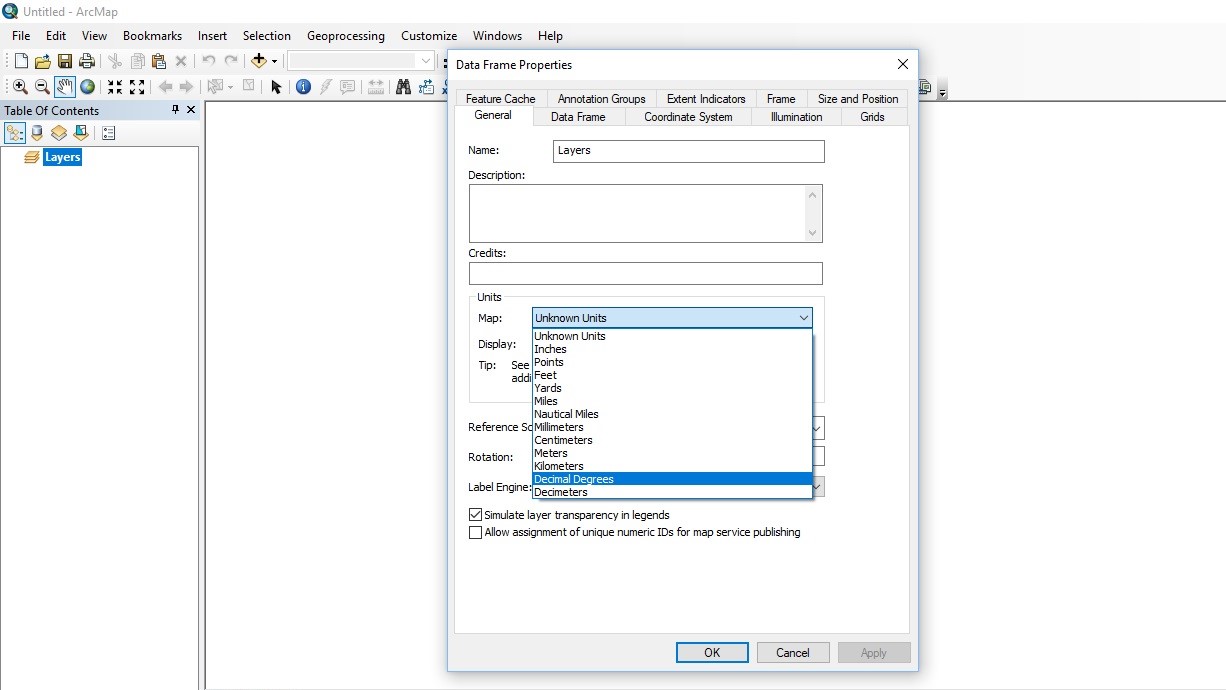
Data Frame properties will be displayed. Next in general tab go to Units / Map and choose your desired units, in this case Decimal Degree

from ArcMap ....Right Click on Layer.... Data frame properties.... the General tab ....In unit section chose decimal degree

To change map units in ArcMap you need to
You are done.





هل تحتاج لمساعدة في كتابة سيرة ذاتية تحتوي على الكلمات الدلالية التي يبحث عنها أصحاب العمل؟