أنشئ حسابًا أو سجّل الدخول للانضمام إلى مجتمعك المهني.
MS Outlook is a famous and successful email client. But some times its OST file gets orphan and damaged due to any reason like:-
• Data Storage Drive failure
• Networking connection failure
• Power failure
• Bad sector on the Hard Drive
• Virus or other malicious software
• Terminate Outlook abnormally etc.
In that time user needs to convert data from Outlook OST to PST file format. For this task, the user needs an conversion software that accurately exports data into PST file format. So go on and download this data recovery software.
ATS OST to PST Converter absolutely free, to download the freeware version. This tool to easily recover any size of the OST file and convert data from offline OST file to PST file format. It has many features. It not only supports PST format but also supports several file formats such as office, Live Exchange Server, EML, HTML, vCal, EMLX, vCard, MBOX, and MSG. It has provided export data in Cloud App office & live exchange, required only login details and you can access your data anywhere. This tool can easily work in the absence of MS Outlook installation. Some extra benefits in this software as days Money-back Guarantee, Safe & Secure Transaction and/7 Technical Support.
To Download Free demo version https://www.bulkecommerce.com/en/

Kernel for OST to PST Converter is known for its powerful recovery capabilities and user-friendly interface. It efficiently converts OST files into PST format while preserving the folder hierarchy and email properties. Try it: https://www.nucleustechnologies.com/ost-to-pst-converter.html

To recover OST (Offline Storage Table) files and convert them to PST (Personal Storage Table) format when they are corrupted, you can follow these steps:
Use the Inbox Repair Tool: Microsoft provides an Inbox Repair Tool, also known as ScanPST.exe, which is designed to repair corrupted OST and PST files. The tool is usually located in the installation directory of your Microsoft Office application. Run the tool, select the corrupted OST file, and let it scan and attempt to repair any issues.
Use a specialized OST to PST conversion tool: If the Inbox Repair Tool fails to fix the corruption or if you want a more comprehensive solution, you can consider using third-party software specifically designed for OST to PST conversion and recovery. There are various paid and free tools available online, such as Stellar Converter for OST, Kernel for OST to PST, and SysTools OST Recovery, among others. These tools can efficiently recover the data from the corrupted OST file and convert it into a usable PST file.
Here are some general steps to follow when using a specialized tool:
It's important to note that while these methods can help in recovering OST files and converting them to PST, the success of recovery may vary depending on the level of corruption and the specific tool you use. It's recommended to create a backup of your corrupted OST file before attempting any recovery process to avoid further data loss.
Additionally, if you are using an Exchange Server, you may contact your IT administrator or Microsoft support for assistance, as they may have additional resources and tools available for recovering and repairing OST files.

To recover OST (Offline Storage Table) files and convert them to PST (Personal Storage Table) format when they are corrupted, you can follow these steps:
Use the Inbox Repair Tool: Microsoft provides an Inbox Repair Tool, also known as ScanPST.exe, which is designed to repair corrupted OST and PST files. The tool is usually located in the installation directory of your Microsoft Office application. Run the tool, select the corrupted OST file, and let it scan and attempt to repair any issues.
Use a specialized OST to PST conversion tool: If the Inbox Repair Tool fails to fix the corruption or if you want a more comprehensive solution, you can consider using third-party software specifically designed for OST to PST conversion and recovery. There are various paid and free tools available online, such as Stellar Converter for OST, Kernel for OST to PST, and SysTools OST Recovery, among others. These tools can efficiently recover the data from the corrupted OST file and convert it into a usable PST file.
Here are some general steps to follow when using a specialized tool:
It's important to note that while these methods can help in recovering OST files and converting them to PST, the success of recovery may vary depending on the level of corruption and the specific tool you use. It's recommended to create a backup of your corrupted OST file before attempting any recovery process to avoid further data loss.
Additionally, if you are using an Exchange Server, you may contact your IT administrator or Microsoft support for assistance, as they may have additional resources and tools available for recovering and repairing OST files.

To recover OST (Offline Storage Table) files and convert them to PST (Personal Storage Table) format when they are corrupted, you can follow these steps:
Use the Inbox Repair Tool: Microsoft provides an Inbox Repair Tool, also known as ScanPST.exe, which is designed to repair corrupted OST and PST files. The tool is usually located in the installation directory of your Microsoft Office application. Run the tool, select the corrupted OST file, and let it scan and attempt to repair any issues.
Use a specialized OST to PST conversion tool: If the Inbox Repair Tool fails to fix the corruption or if you want a more comprehensive solution, you can consider using third-party software specifically designed for OST to PST conversion and recovery. There are various paid and free tools available online, such as Stellar Converter for OST, Kernel for OST to PST, and SysTools OST Recovery, among others. These tools can efficiently recover the data from the corrupted OST file and convert it into a usable PST file.
Here are some general steps to follow when using a specialized tool:
It's important to note that while these methods can help in recovering OST files and converting them to PST, the success of recovery may vary depending on the level of corruption and the specific tool you use. It's recommended to create a backup of your corrupted OST file before attempting any recovery process to avoid further data loss.
Additionally, if you are using an Exchange Server, you may contact your IT administrator or Microsoft support for assistance, as they may have additional resources and tools available for recovering and repairing OST files.

Professional OST File Recovery is a top-notch solution to recover and restore data from corrupt or inaccessible OST files. The multiple file recovery modes help to fix any level of file corruption. Its multiple advanced features enable a fast and effective OST recovery. Its simple interface makes it easy to use by both technical and non-technical users.


As you will recognize, there are numerous app who migrate data from offline OST file and transfer them to the new Outlook PST file format. You save your data into PST, EML, MBOX, EMLX, vCal, vCard, and MSG file format without losing any data. OST to PST Migrator Tool also supports Outlook version 2000, 2003, 2007, 2010, 2013, 2016 and 2019.
For more information, go to- https://www.sametools.com/convert/ost/

If you are looking for the solution to recover OST to PST corrupted files, then you can try our professional Cigati OST File Recovery Tool. It is the fastest and safest way to Retrieves all the data from Corrupt or Inaccessible OST Files. The Tool saves all the recovered OST file emails as PST, EML, DBX, MSG, and MBOX file format with all the attachments. It is highly compatible with all the versions of Windows and it's below versions.
Try this: https://www.cigatisolutions.com/ost-file-recovery-tool/

Hi, if your OST file is corrupted and you are searching for solution recover ost file data to Outlook PST format. Then the user can take the help Exchange OST Recovery software. This will helps the user to recover the crucial mailbox items and allows the user to save the resultant PST file in Outlook application. This software is compatible with Microsoft Outlook 2019 and below version. To know more the user can try the demo version of this software.

To Recover OST file securely and instantly use eSoftTools OST to PST Recovery Software, this tool is the safe mode of recovery and conversion of OST file and folders including E-mails, Chats, Contacts, Appointments, Inbox-Outbox items, Drafts, Sent Items, Calendar, Tasks, Notes, Journal folders. It easily converts OST file into6+ different formats like Office, MBOX, CSV, EML, MSG, vCard, HTML, PST Outlook. User can easily check and confirm the conversion format by the smart preview is shown by this tool. It is easy to download to simple to use, no technical knowledge is required to operate this tool efficiently. It does not need installation of MS Outlook for the conversion of OST file.
Click Here:- https://www.esofttools.com/ost-to-pst-converter.html

If you have any type of problem regarding OST to PST file to convert your corrupted data so you can take many ideas from ZOOK OST to PST Converter is the prominent solution for users to export OST to PST format by maintaining the email properties and maintaining the folder structure of OST file. It enables user to convert and recover OST to PST format along with attachments.It is a windows supportable utility which can easily installed on any version of Windows operating system i.e. Windows 10, 8.1, 8, 7, and all below versions.Demo version of the utility is also offered to the users by which they can easily export 25 items from OST file to PST format.
Explore More: https://zook-ost-to-pst-converter.soft112.com/
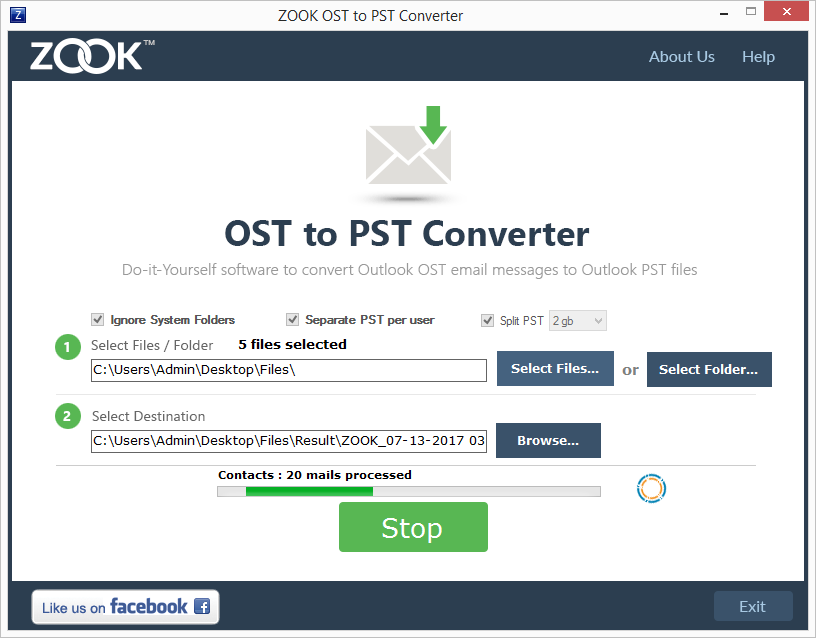





هل تحتاج لمساعدة في كتابة سيرة ذاتية تحتوي على الكلمات الدلالية التي يبحث عنها أصحاب العمل؟