أنشئ حسابًا أو سجّل الدخول للانضمام إلى مجتمعك المهني.

A worksheet is a collection of cells where you keep and manipulate the data. By default, each Excel workbook contains three worksheets.
When you open Excel, Excel automatically selects Sheet1 for you. The name of the worksheet appears on its sheet tab at the bottom of the document window.
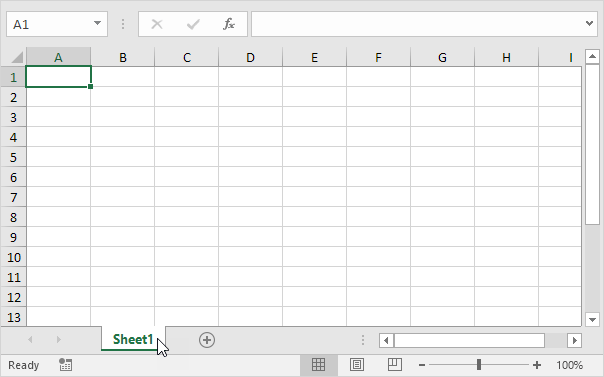
By default, the worksheets are named Sheet1, Sheet2 and Sheet3. To give a worksheet a more specific name, execute the following steps.
1. Right click on the sheet tab of Sheet1.
2. Choose Rename.
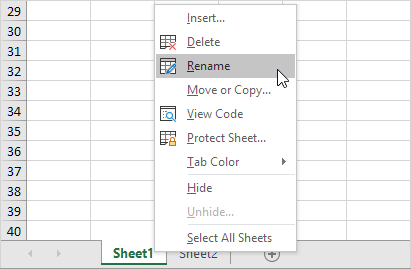
3. For example, type Sales 2010.
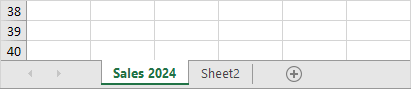
You can insert as many worksheets as you want. To quickly insert a new worksheet, click the Insert Worksheet tab at the bottom of the document window.
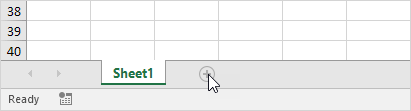
Result:
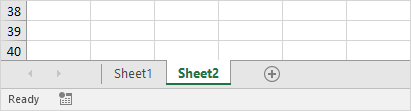
Imagine, you have got the sales for 2010 ready and want to create the exact same sheet for 2011, but with different data. You can recreate the worksheet, but this is time-consuming. It's a lot easier to copy the entire worksheet and only change the numbers.
1. Right click on the sheet tab of Sales 2010.
2. Choose Move or Copy...
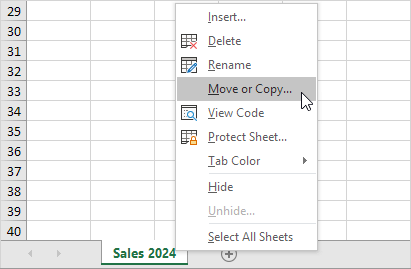
The 'Move or Copy' dialog box appears.
3. Select (move to end) and check Create a copy.
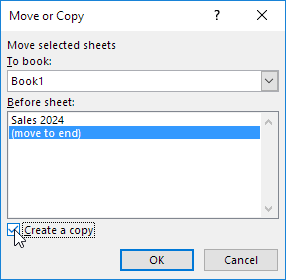
4. Click OK.
Result:
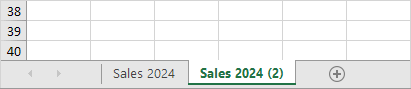
Note: you can even copy a worksheet to another Excel workbook by selecting the specific workbook from the drop-down list (see the dialog box shown earlier).
To move a worksheet, click on the sheet tab of the worksheet you want to move and drag it into the new position.
1. For example, click on the sheet tab of Sheet4 and drag it before Sheet2.
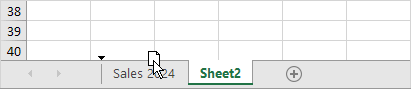
Result:
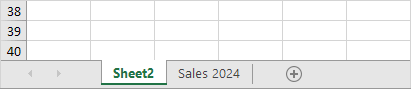
To delete a worksheet, right click on a sheet tab and choose Delete.
1. For example, delete Sheet4, Sheet2 and Sheet3.
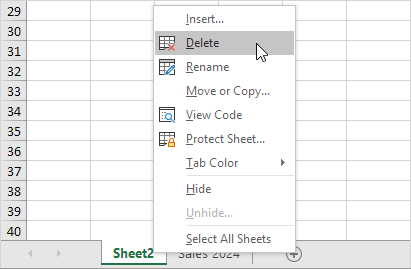
Result:
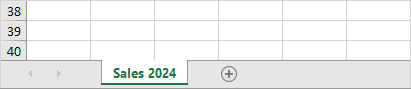

: I agree with the answer given by Ghada Eweda Medical sales hospital representative

1.one new file. Usually open with 3 worksheets.
2. delete two of them.
note: of you delete them all file will close.

create new then u can get it then rename if u need name it

Thanks for the invite, I agree with the answer Mrs. Ghada

Agreed with Ms. Ghada, answer

Yes the answer is correct as mentioned by Ms.Ghada Eweda





هل تحتاج لمساعدة في كتابة سيرة ذاتية تحتوي على الكلمات الدلالية التي يبحث عنها أصحاب العمل؟